Täglich bieten wir KOSTENLOSE lizenzierte Software an, die ihr sonst bezahlen müsstet!

Giveaway of the day — Genie Timeline Pro 2013
Genie Timeline Pro 2013 war am 21. November 2013! als Giveaway verfügbar!
Genie Timeline 2013 Pro is a backup/restore tool aimed at providing complete, seamless and reliable backups and restores. Genie Timeline makes it easy to continuously protect all your files no matter where they are stored; on your computer, external and network drives. Genie Timeline works automatically to protect new and changed files without any intervention.
Key features:
- Configure your backup in 3 simple steps and you’re done! It scans for all your file selections from any location, monitors for new and changed files, and backs them up;
- Use the Timeline to view and restore your files at a specific point of time;
- Secure your backup with the most secure 256-AES encryption algorithm;
- Recover versions of a file or deleted files with a right-click;
- Use Genie Timeline mobile app for live feedback of your backup status or get email notifications of your backup status to your inbox;
- Use backup without compression so you can view your backed up files in their native form from any computer;
- Genie Timeline offers advanced settings to ensure that power users have all they need in a simple, easy to use product. You can control when your backup runs or leave it to Genie's IntelliCDP, power down your computer after backup, and much more;
- Use disaster recovery to keep your entire system safe from virus attacks, computer crashes, and more.
System-anforderungen:
Windows XP, Vista, 7, 8
Herausgeber:
Genie9 CorporationHomepage:
http://www.genie9.com/Default.aspxDateigröße:
20.7 MB
Preis:
$59.95
Kommentare zum Genie Timeline Pro 2013
Please add a comment explaining the reason behind your vote.
This GAOTD is a pretty GOOD file-level backup tool for backing up and restore your files & folders flawlessly, giving you even the ability to choose which version of your previous backups you want to retrieve (so not just the last one).
I've used it for a while in the past and was very happy with that!
Best feature is its ability to perform AUTOMATIC backups according to your needs or to the so called "Genie Timeline IntelliCDP", which configures backup intervals based on the file type.
Can also encrypt your backup files with 256-AES encryption algorithm used by US Government, to keep prying eyes away from them.
So THUMBS UP from me!
However, since Aomei team have released their awesome tool called "Aomei Backupper", I believe that tools like this GAOTD and even the legendary ACRONIS TRUE IMAGE are no longer necessary.
In fact Aomei Backupper sports all those powerful and unique features, which are usually provided by very expensive commercial apps like Acronis True Image, designed to backup & restore a disk image and clone a drive, such as that helping you clone smaller SSD's from larger HDD's.
It can not only backup & restore your Operating System (system files + boot files) and installed applications, but also your entire hard disk drives or your single partitions (including dynamic volumes), with the ability to encrypt and/or compress the created Image Files, in order to reduce the storage space required.
And it can even restore individual files and folders from a backup image file, without being forced to recover the entire backup (so it's not just a drive-level backup program).
Supports incremental & differential backups, Schedule Windows Backup (Daily/Weekly/Monthly)and ALL storage devices out there (IDE, SATA, SCSI, SSD, USB external disks, Hardware RAID and so on) with a capacity greater than 2TB, as well as MBR and GPT style
http://www.backup-utility.com/features/index.html
And listen all!!
Unlike most (FREE & PAID) tools out there, it also helps you recover files outside Windows making possible to backup & restore your entire system (HD, Partitions, Apps settings, Operation System etc...) even if Windows for some reasons no longer boots up: how cool is that??
http://www.aomeitech.com/features/create-bootable-disc.html
YES FREEEEEEEEEEEEEEE!!!!
To only backup your files and folders like a PRO, see also:
http://www.fbackup.com
http://personal-backup.rathlev-home.de/index-e.html
http://www.softpedia.com/get/System/Back-Up-and-Recovery/GFI-Backup-Home-Edition.shtml
So 60 BUCKS?? ==> LOL <== ^-^!!!!!!!!
Pros
*Extremely easy to use. Touts 3 step setup and has the ability to easily backup common file types.
*Supports file versioning — keeps different versions of backed up files and allows you to pick which version you want to restore
*Has excellent automatic backing up capabilities
*Has different backup modes to ensure Genie Timeline Professional does not slow down your computer
*Supports compression and encryption of backups
*Has two different ways of restoring files: ‘Timeline Explorer’ and ‘Advanced Restore’
Cons
*You cannot have more than one backup ‘job’ at a time
*Is fairly slow in backing up files, even when run in Turbo Mode
Free Alternatives
Review of best free backup software for Windows
Final Verdict
Click here for final verdict and full review
This software produces a lot of overhead, so I won´t use it. I think it is odd that Ashraf´s reviews are suddenly voted down by people who do not test the GAOTD, but do want to attack Ashrafs reviews. Because his reviews would not be not thorough enough (implying a laid back attitude) and the fact that he links to his website? So what? I rather have a review than no reviews at all. Don´t criticize others for testing software not as good as you "demand" and not test the software yourself. That IS a laid back attitude. If you do it better, than you might criticize others.
You can divide the files your PC/laptop stores on it's hard drive(s) into 3 types... There are the semi-permanent files that make up your software including Windows. There are the new files you save, whether they're office docs & such for work, or saved receipts & e-mails, or saved games etc. And there are temporary files, usually created by whatever app to store needed data while it's running. Genie Timeline, or any file-based backup software, is best at saving copies of files in that 2nd category, stuff that's always being added or changed that you want to keep safe.
I think Genie Timeline's main competition may be cloud storage rather than other file-based backup apps. Win8.1 integrates Microsoft's Skydrive, many Android tablets come with Dropbox pre-installed, while Google would have you use their cloud storage, with several apps that run on-line [rather than installed] to make that attractive to users. And there are several companies that offer free file backup apps, often along with some free cloud storage space, hoping that you'll upgrade by renting additional storage space on-line.
A 3rd option is to store that stuff [including redundant copies] locally so you don't have to trust any cloud service provider, and that way you don't take a performance hit compressing files into backup archives, e.g. to a pair of drives set up for drive mirroring, often in an external housing or NAS. [Compressing files into .zip, .7z, or .rar files does take some horsepower -- enough that packing & unpacking .rar files is used as a benchmark of CPU performance. That said, you may or may not notice any decrease in performance while a backup app is compressing files into archives, but remember that the harder a CPU works the more power it'll consume -- that may concern you if you're running off a battery or if you try to be as energy efficient as possible.]
The 4th option's been around as long as there have been PCs -- just manually copy files to some other storage space, as-is or compressed with something like 7-zip. It's more work in that it's something you have to remember, & then stop what you're doing to copy the file(s), but there's nothing to setup & it's almost infinitely flexible, working just as well if you save one file a month or several per hour.
You might want to use Genie Timeline if you don't want to bother or can't set up or don't want to spend the cash for a couple of mirrored drives. It's also a good alternative if you don't trust the cloud, have limited upload capabilities, &/or can't risk a service outage. It'll work behind the scenes to automagically save copies of your stuff while you're busy creating &/or saving more stuff. This sort of app also works best when you spend most of your time at your PC/laptop doing stuff that's less resource intensive, whether that's doing on-line research &/or working on docs & such for biz or school etc... it can get old making sure the software is paused when you periodically need everything your hardware can offer for gaming or rendering video or editing large image files & so on.
Be aware!
If you are using a virtualisation solution like the GAOTD "Shadow Defender" from May or the freebie "Toolwiz Time Freeze" AND if you are protecting your System C: drive with your user accounts - then this nice piece of software will start to backup the same files again and again after each reboot - because it keeps its "done!" list in the user account. And after each reboot the virtualisation software clears these information.
You have to use exception rules in the virtualisation software to keep Genie Timeline running correctly or to redirect the pathes.



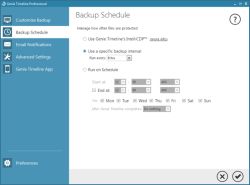


Man muss seit Jahren nimmer Geld für ne Imagesoftware ausgeben. Gibt genug kostenlose, inkl. TI. http://www.chip.de/downloads/Acronis-True-Image-WD-Edition_38021039.html
Save | Cancel
@ fubareL 19:
Danke für die Richtigstellung. Ich habe Acronis seit Version 6 benutzt und mit Version 2012 die Nutzung beendet.
Einstmals das erste Programm, das im laufenden Betrieb zu Backups des Betriebssystems in der Lage war (als man für Norton & Co. noch neustarten mußte und das Backup im DOS- Modus gefahren wurde), wurde das Programm mit jedem Update immer sinnloser aufgeblasen.
Ich bin, glaub ich, der einzige User, der sein Geld für das 2012er Update zurückbekommen hat.
Wer Acronis- gläubig ist, sollte sich mal im dortigen Forum umschauen.
Save | Cancel
@ fubareL,
gerade sehe ich, dass ich selbst nur dummes Zeugs labere, denn Acronis- TI war vor 10 Jahren eines der besten Programme. Die neuen aktuellen Versionen haben mich zwar viel Geld gekostet, sind aber alles andere als zuverlässig. Nur Dummschwätzer wie ich konnten das übersehen, da mein letztes Backup von 1995 stammt. Ab sofort halte ich selbst meine Klappe. Außerdem habe ich heute meine Pillen noch nicht genommen und mein Pfleger war auch noch nicht da....
Save | Cancel
Leider keine Registrierung möglich..
Save | Cancel
weiche mac, weiche ..
Save | Cancel
Dieses GOTD werd ich auch mal probieren.
Find es nur umständlich das ich erst die Datei hier herunterladen muss nur um in der Readme zu lesen das ich sowieso auf eine Webseite zum registrieren muss und dann in der EMail meinen Schlüssel samt (11MB) Download bekomme.
Nutze seit 5 Jahren Acronis True Image für nen Systembackup von PC und Laptop (die WD Edition, kostenlos für Besitzer einer Western Digital Festplatte) und da ich bisher noch nie was wiederherstellen musste kann ich nichts über dessen Zuverlässigkeit sagen. Werd es weiterhin nutzen.
Dieses Tool hier ist gedacht für die Sicherung meiner privaten Daten und Multimedia Dateien die ich bisher immer per Hand kopiert habe.
Mal sehen ob es was taugt. Grad am sichern im intelligenten Modus. Das wird bei meiner Datenmenge und der lahmen externen Platte sicher die ganze Nacht dauern.
Kann ich eine Lizezn für PC und Laptop nehmen oder brauch ich für den Laptop ne eigene?
@#7 Peter - Das Programm ist doch auf Deutsch. Meines war jedenfalls sofort deutsch.
Save | Cancel
@Growlf: "Der Fachmann empfiehlt....."
Welcher "Fachmann" ?
Wenn man zu dumm ist, Imagesoftware RICHTIG zu bedienen und zu verwenden, dann sollte man schon gar keine Kommentare zu diesem Thema veröffentlichen.
Es ist zwar sehr nett, wenn Du öffentlich bestätigst, dass Du zu dumm bist, Acronis zu bedienen.
= Wer schon zu dumm ist, richtige Software zu verwenden, sollte auch keine Bewertungen für Software abgeben, sondern schlicht die Klappe halten.
Welcher "Fachmann" verlässt sich bei Daten- oder Systemsicherungen auf Hersteller von Programmen, die es für notwendig halten, ihre "tolle" Software zusammen mit versteckter Schadsoftware Zugabe zu verschenken?
Save | Cancel
schön bunt!
Save | Cancel
Nachtrag zu EaseUS ToDo Backup Free 3.5:
LAN- Stecker beim Installieren ziehen! Sonst Auto- Update. Update- Funktion nach Installieren abschalten. Erst dann Rechner wieder mit dem Netz verbinden.
Save | Cancel
Der Fachmann empfiehlt EaseUS ToDo Backup Free Version 3.5. Diese Version geistert noch auf verschiednen Seiten im Web herum- alle höheren Free- Versionen haben KEINE automatische Verifizierungs- Option für Backups mehr an Bord.
Nach Totalpleite mit Acronis TrueImage 2012 (nur 1 von 3 verifizierten[!] Backups verwendbar) benutze ich nur noch diese Freeware, die nahezu gleichen Funktionsumfang bietet, außerdem die Optimierung von Backups für SSD's.
Save | Cancel
@gneni: Weil GAOTD mit dem Programm ein wenig verdienen will und daher beim Installieren einen extra großen Installer vorschaltet ;)
Sonst könnte man hier ja einfach nen Key veröffentlichen und den Donwloadlink posten ...
mfg
Save | Cancel
Wie bekommt man den Lizenzschlüsses? Kann einer helfen?
Save | Cancel
@marie
Danke für den Hinweis! Hatte mir auch schon überlegt, ob ichs drüber installieren soll oder lieber nicht. Hat funktioniert und ich freue mich, eine aktuelle Version zu haben :)
Save | Cancel
Es gibt auch eine deutsche Programmversion. Infos zur Firma aus dem Internet:
"Das Unternehmen Genie9 Corporation wurde im Jahre 2010 von Muayyad Shehadeh gegründet und entwickelt PC Sicherheitssoftware und Backup Software wie Genie Timeline oder Genie Online Backup. Zu den Kunden von Genie9 zählen bekannte Unternehmen wie Siemens oder Philips. Auch das neue Cloud Tool unter Zoolz.com ist eine Entwicklung von Genie9."
Nach der letzten GOTD Version habe ich inzwischen eine Lizenz gekauft. Alles im allen sehr solide und professionell.
Save | Cancel
@Gneni
======
Man kann damit einen Startdatenträger für die Notfallwiederherstellung auf USB, ISO, CD/DVD erstellen, falls das Betriebssystem einmal nicht mehr geladen wird.
Save | Cancel
Backups starten nicht wenn sie sollten. Tool zeigt 100%-Schutz an, obwohl keine Dateien gesichert wurden. Backup-Definitionen mussten 3x neu definiert werden, bis das Tool tatsächlich etwas kopiert hat (veränderte Dateien später aber dann wieder nicht). Auf allen USB-Datenträgern werden Verzeichnisse angelegt, die nur umständlich wieder gelöscht werden können, obwohl diese Datenträger garnicht zum Backup ausgewählt wurden. Man fragt sich, ob das Programm jemals getestet wurde. Wer bunte Kacheln und fehlerhafte Funktionen mag, ist hier genau richtig.
Save | Cancel
Read the full review and how-to tutorial of Today’s giveaway of Genie Timeline pro 2013 by Giveaway Of The Day here http://goo.gl/YiNjgV
Save | Cancel
Für alle, die v2012 verwenden:
Einfach heutige Version über die alte installieren, und alle Einstellungen bleiben erhalten.
So teilte es der Kundendienst mit - und so hat es bei mir auch funktioniert.
Ohne Garantie, also vorher sicherheitshalber einen Restore Point erstellen. Viel Glück!
Save | Cancel
instead of forcing me to the "you have successfully activated bla bla bla... why not directly redirect me to the registration page
http://www.genie9.com/magazines/giveaway.aspx ?
Save | Cancel
Wird dieses Programm gestartet bevor Windows hochfährt?
Gibt es dafür auch eine Boot-CD?
Is this a "pre-"operating system tool, so it can recover Windows before Windows starts?
Is there a boot-CD?
Save | Cancel